Devs.tw 是讓工程師寫筆記、網誌的平台。歡迎您隨手紀錄、寫作,方便日後搜尋!
Devs.tw 是讓工程師寫筆記、網誌的平台。歡迎您隨手紀錄、寫作,方便日後搜尋!
(Ref = reference)
Ref於React官方文件其實已經寫得很清楚了,但不自己記錄+附註,還是覺得沒有完全理解。
在一般的情況下,我們會使用props與state,在React的各個Component中進行資料上的變動(並render)。但我們也知道,React採用的是他們設計的Virtual DOM,也就是說,這個DOM並不是我們在html當中指稱的DOM,但偏偏,在很少數的情況下,我們就是想要去控制原始的DOM(且希望能決定要不要re-render)。最常見的情況(每個tutorial video)都會拿出來講的,就是將ref放進Component當中的input element。
當我們想要在網頁讀取後(或說componentDidMount後),自動聚焦(focus())在某個input框時,我們得先生出(宣告)一個ref,並將input加上ref這個attribute,再將ref(value)放進ref(attr)中(天阿好饒口),如下:
class MyComponent extends React.Component{
this.inputRef = React.createRef();
中略
<input ref={this.inputRef} />
在這個步驟中,我們已經將ref成功的指向input,之後便可透過控制this.inputRef來達成目的,也就是focus()。
通常,我們會在componentDidMount後使其聚焦:
componentDidMount(){
this.inputRef.current.focus()
}
其中,我一直不確定this.inputRef到底是什麼,直到console.log後才知道,他是一個object,而這個object中只有一個current屬性

因此,需要透過this.inputRef.current,才可取得該node的各種methods與properties(這邊我們要的是focus())
ok,這樣就完成了使input在網頁(Component)載入後,自動聚焦的功能。
需要注意的是,這邊的ref不可以使用在function component,因為他們沒有instance。要用的話,有hook版:useRef可以使用,而且似乎更加靈活。
另外官方也強調,別在任何可以透過props、state的地方用ref,就算要用,也不要過度使用!
function component版的ref + focus :
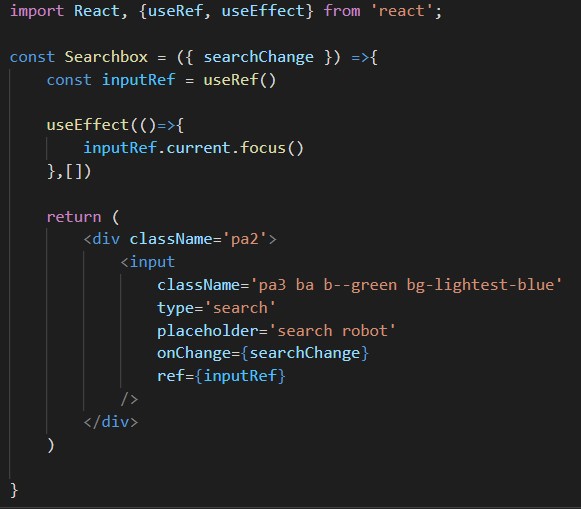
callback ref:
callback ref的形式好像是比較早期的用法,可能會在以前的project看到
//這寫法滿奇怪的,但只能先記著
通常會先指派this.callbackInputRef = null;
再多寫
this.setCallbackInputRef = element =>{
this.callbackInputRef = element;
}
再來,當然就是將ref放進input中,不過我們放的是有function的這個ref
<input ref={this.setCallbackInputRef}>
最後,在componentDidMount中使他聚焦:
componentDidMount(){
if(this.callbackInputRef) this.callbackInputRef.focus()
}
之所以要先檢查this.callbackInputRef是否為true(不是null),是因為當Component mounted後,React會透過DOM element呼叫這個callback ref一次,在unmount時,會將null帶入,再呼叫一次(這句用英文講可能比較好懂...)
React will call the ref callback with the DOM element when the component MOUNT and call it with NULL when it unmount
值得注意的是,這邊就不需要用current了,可以直接呼叫該node所屬的method。
請問這邊 『原始的DOM』指的是 Real DOM 還是 virtual DOM?